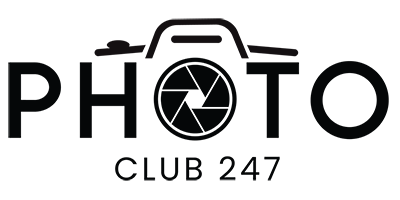Confused or frustrated with Lightroom Classic?
Is this you?
Are your photographs located in random folders cluttering up your computer hard-drive? Lots of duplicate photographs? Have you simply lost photographs during import? And what the heck is a Catalog?
Are you confused, frustrated or maybe even intimated by the Lightroom Classic interface?
You could crawl the internet for free articles and advice. But often, although there is great advice out there, it can often be conflicting and you can easily end up even more confused!
Wouldn't it be great to have all the important features of Lightroom Classic explained in simple, no jargon language? With a step-by-step guide to getting you quickly editing your pictures like a pro!
What if you got stuck? Wouldn't it be great to chat with an experienced professional photographer who has been using Lightroom for over 12 years?
Now you can... Introducing our new Lightroom Classic Course...
Getting Started with Lightroom Classic

Post-processing photographs is an essential skill for the keen photographer to take their photography to the next level. This course can take you from complete beginner with Lightroom Classic to an advance level in no time!
Which version of Lightroom?
Many people get confused with the different versions of Lightroom. Adobe didn't make it any easier with a series of name changes a few years ago!
This Lightroom Classic Course is for the desktop version of Lightroom which comes as part of a subscription to the Adobe Photography Plan (20GB), which includes Photoshop, Lightroom Classic and Lightroom.
It would also be relevant to earlier, stand-alone versions of Lightroom, Lr5 & Lr6, although a few tools and features may be missing from these older versions.
If your Lightroom looks like this, you're good to go!
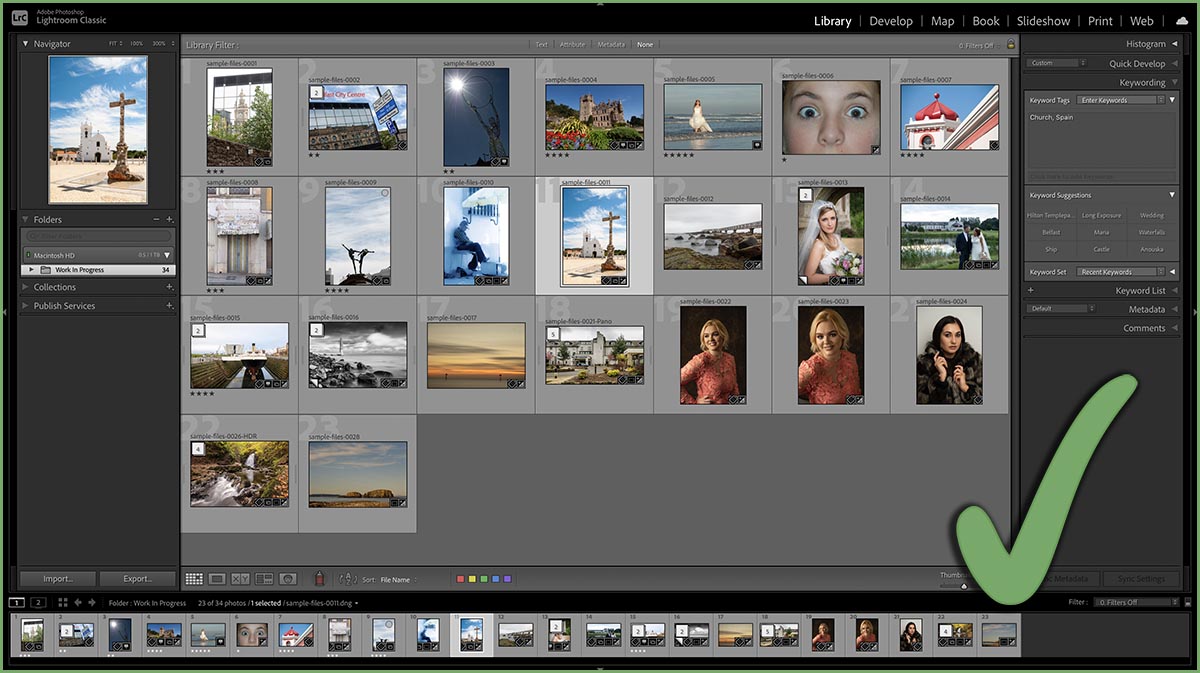
This course is NOT for the cloud-based Lightroom (The Lightroom Plan) which looks like this...

This is the cloud-based version of Lightroom which has fewer tools and options than Lightroom Classic and is aimed more at mobile devices as well as desktop. We will have a separate course for this version of Lightroom soon {Q2 - 2021}

The new Adobe icons for the apps included in the Photography Plan. From left to right - Adobe Lightroom Classic, Adobe Photoshop, Adobe Lightroom. This course is for Adobe Lightroom Classic
Adobe, the Adobe logo, Lightroom and Photoshop are registered trademarks of Adobe Systems Inc. in the USA and/or other countries. This photography course is not endorsed or sponsored by Adobe Systems Inc.
A Practical Guide to Lightroom Classic
This Lightroom Classic Course is designed to show you the key features of this fantastic software, explaining them with simple easy to understand terms - guaranteed jargon-free!
The course is broken down into over 60 bite-sized lessons. These will be kept up-to-date as Adobe update Lightroom Classic and you will have access to all future updates.
You can access the course material 24/7 - you learn at a time that suits you and at your own pace with no deadlines!
No need to travel! Learn from the comfort of your own home, even in your PJ's if you like! You can view all courses on any internet-enabled device so you can also take your learning with you!
And a UNIQUE FEATURE of this Lightroom Classic Course... an invite to our monthly Lightroom Q&A LIVE via Zoom, exclusive to students enrolled in this course. Get answers to your Lightroom questions!
Meet the Instructor - Paul Crawford
My name is Paul Crawford and I have been a full-time professional photographer for over 30 years. I know, I don't look old enough! But I did start very young and I have used a lot of Photoshop in this picture! 😉
I have been helping people take better photos, presenting workshops and courses since 2011. I started teaching my popular workshop "Getting Started with Lightroom" in-person in 2016 and this online course is born from that - taking everything I have learnt from teaching this material and now presenting it in the most comprehensive format yet.

Lightroom Classic Course - What you will Learn
This course features over 60 bite-sized lessons split over ten sections. Each lesson features a video with Paul explaining that topic alongside supporting graphics and text. These lessons will be regularly updated as Lightroom Classic gets updated.
Section 1
Getting Started
Before getting started with Lightroom Classic, it is important to get organised! In this section, we will explain exactly what Lightroom Classic does, what a Catalog is and where to store your photographs.
Section 2
Lightroom Workflow
In this section, we cover a basic editing workflow, how to get your photos "into" Lightroom, applying and using keywords and creating back-ups!
Section 3
The Library Module
We take an in-depth look at the Library module in this section, exploring all the view options and keyboard shortcuts.
Section 4
Selecting your best photos
Lightroom Classic is the perfect software to help you sort, cull and rename your photographs. We also look at the powerful search facility within Lightroom Classic and using Collections to manage your best photos.
Section 5
The Develop Module
Once we have selected our favourite photos, now it is time to start editing them! We take a look at the Develop module, including fixing Exposures, adjusting White Balance, Details and Noise reduction, creating virtual copies and editing Black & White photos in Lightroom Classic
Section 6
The Develop Tool Strip
This section looks at the powerful features within the Develop tool strip and how best to use them when editing.
Section 7
Speed up your Workflow
Using Lightroom Classic can help you sort and edit large numbers of pictures in record time with handy shortcuts. We also look at using stacks, creating HDR and Panoramic photos in this section.
Section 8
Outputting your work
Once you have completed your editing, you want to show the pictures to the world! In this section, we look at the different options and presets to exporting your photos, including adding Copyright and watermarks to your pictures
Section 9
The other Modules
Lightroom Classic also has modules to help you create Books, Slideshows and prints. We take a look at some practical uses of these Modules
Section 10
Bonus Content
Bonus Content! Step by step edits of Portraits, Landscapes and Panoramic shots. Watch as Paul edits pictures from start to finish. (new step-by-step edits to be added soon) This section also contains a handy Glossary!
At the end of this online Lightroom Classic Course, you will have a greater understanding of the Lightroom workflow, shortcuts to quickly editing your photographs with professional quality results!
Don't spend hours, days, weeks or even months trying to figure out Lightroom by yourself... Enrol today and start editing images you would be proud to print and display!
Buy Now or get FREE with 247 PLUS Membership
Lifetime Access
Getting Started with Lightroom Classic
- Over 60 bite-sized lessons split over 10 sections
- Jargon Free!
- 59 videos (with Closed Captions)
- Access to Course Group & Forum
- Invite to monthly Lightroom LIVE Q&A via Zoom
- Lifetime access to course materials (including updates)
Free with 247 Membership
Getting Started with Lightroom Classic
- Over 60 bite-sized lessons split over 10 sections
- Jargon Free!
- 59 videos (with Closed Captions)
- Access to Course Group & Forum
- Invite to monthly Lightroom LIVE Q&A via Zoom
- Access to course materials (including updates) for the duration of your membership
Enrol on this course with Photo Club 247 PLUS Membership
Join as a Photo Club 247 PLUS Member and enrol on this course and ALL other courses as part of your membership
247 Members also get...
- Access to the Webinar Replay Library
- All premium content - ad-free!
- Members get their own profile to post updates, photos, connect with other members, share ideas & Inspiration
- Photo Club 247 PLUS Members can enrol on any course for FREE
- Access to course materials (including updates) for the duration of your membership
Monthly
£15.00 per month
- £15.00 GBP | €17.55 EUR* | $18.95 USD*
- 247 PLUS Club Membership & Profile
- Advert Free Platform
- Access to Webinar Replay Library
- Access to all Premium Articles
- Access to ALL Courses
- Renews every month (cancel at any time)
Annual
£90.00 per year
- £90.00 GBP | €105.20 EUR* | $113.60 USD*
- 247 PLUS Club Membership & Profile
- Advert Free Platform
- Access to Webinar Replay Library
- Access to all Premium Articles
- Access to ALL Courses
- Renews every year (cancel at any time)
* Your purchase will be processed & charged in £ GBP - prices shown for € EUR & $ USD are provided only as an estimate