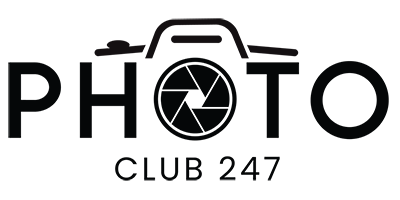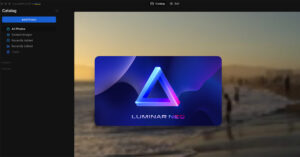Image Stacking using Affinity Photo
Home | Hints, Tips & Articles | Premium Articles | Image Stacking using Affinity Photo
Tags: Affinity Photo, Editing
Posted by Paul Crawford on Wednesday 1st December, 2021
Last updated on: 07 February 2022

In a previous webinar – How to Shoot Traffic Trails – we looked at a technique called Image stacking using Lightroom Classic alongside Photoshop. Here is a demo of the same feature in Affinity Photo.
Sorry - only available to 247 Members
Not a Photo Club 247 Member yet?
Really?? Well, here's what you're missing out on...
- ALL members get access to the Webinar Replay Library
- Access to all Premium Content
- Members get their own profile to post updates, photos, connect with other members, share ideas & Inspiration
- NO ADVERTS!
- Photo Club 247 PLUS Members can enrol on any course for FREE
Advertisment - Remove Adverts?
Other posts you may like...
Posted by Paul Crawford
Paul has been a full-time professional photographer since 1990. He is married to Patricia and the proud Dad to 2 fantastic sons. He photographs around 30 Weddings each year in Northern Ireland and is an experienced Photography Tutor running Photography Courses and Workshops. He is the founder of photoclub247.com
Home | Hints, Tips & Articles | Premium Articles | Image Stacking using Affinity Photo
Tags: Affinity Photo, Editing