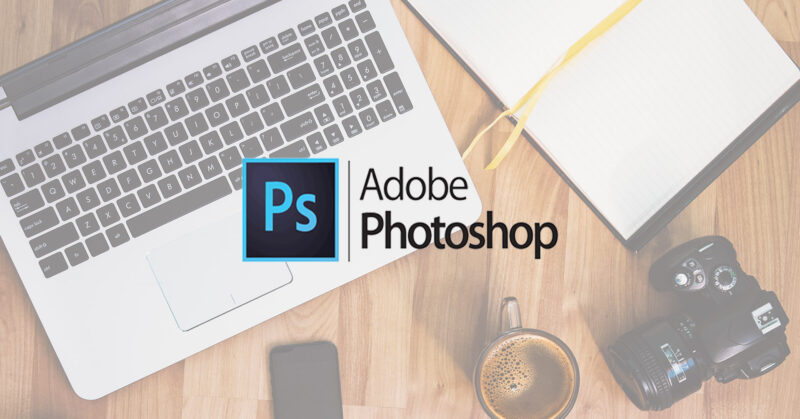Online Photography Classes
Unlock your full potential as a photographer with PhotoClub247's comprehensive online photography classes.
Building on over five years of community support, we bring you a curated selection of classes designed to sharpen your skills across all photographic genres.
Whether you're looking to master camera settings, improve your eye for light and composition, explore specialised techniques, or dive deep into post-processing with software like Photoshop and Lightroom, our curriculum has something for everyone.
Join our live interactive classes or access our on-demand lessons anytime, anywhere, and take your photography to the next level.
Enroled in a class? Click HERE to sign in